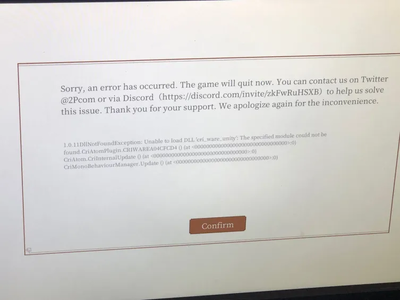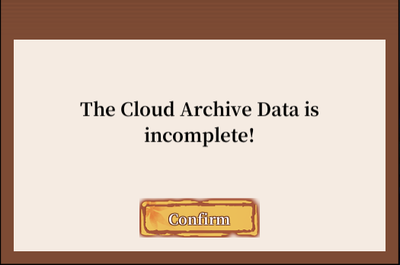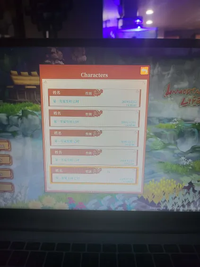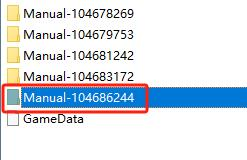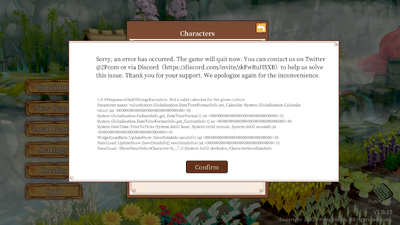FAQ
F.A.Q. is a collection of Frequently Asked Questions about Immortal Life.
NOTE: Ctrl+F (on macOS, Command+F) is a keyboard shortcut that allows to easily search for specific text within the page.
Technical
Q1: Unable to load DLL ‘cri_ware_unity’: The specified module could not be found.
Solution:
1.Donwload Media Pack for windows via https://www.microsoft.com/en-us/software-download/mediafeaturepack
2.Search CMD , then right-click it, choose running as Administrator
3.type: dism /online /cleanup-image /restorehealth after finishing it, type: sfc /scannow
4.Wait until the command finish running, restart your PC.
Principle: this game can not load the right file if your Windows 10 was installed without Media Pack. So you have to download Media Pack from Microsoft for your system. And I'm sorry we can't fix this bug because it caused by the Sound Engine, the Engine is developed by other company.
Q2: The Cloud Archive Data is incomplete!
1.Copy all your Files underSteam\steamapps\common\Immortal Life\SavesDir\"Your SteamID to the the safe place, including manual_xxxxxx, steam auto cloud(if it exists), and gamedata, etc.
2.Close Steam Cloud
3.Delete the save_files(they look like: Manual-XXXXXXXXX),and gamedata, steam_autocloud.vdf(these two files will be generated by steam automatically) 4.Copy the save_files(Manual-XXXXXXXXX) from the safe place one by one, open this game every time you add a new file. Delete the broken file if the error occurs. 5.Repeat step 4 until you add all your save_files.
And please be careful, we won't let you lose your file. Always backup first, and make sure you have a copy of these files all the time.
Principle: replacing the save_files one by one, until the error occurs, which means the latest file you add is broken. And then delete that file, continue to add another save_files until you add all the clean save_files.
Solution: it seems that Steam Cloud made some mistakes, so you lose the Time Tag on the latest save_file.
Delete the latest file (the max numbers) may fix this problem, but you will lose some of the progress...
Q4: Not a Valid Calendar for given culture.
Solution: Switch to US on your region/language & Time setting on Windows.
Unity seems doesn't support the format of Date/Time you are using now. Sorry we can not fix it at this moment.
Gameplay
TBA